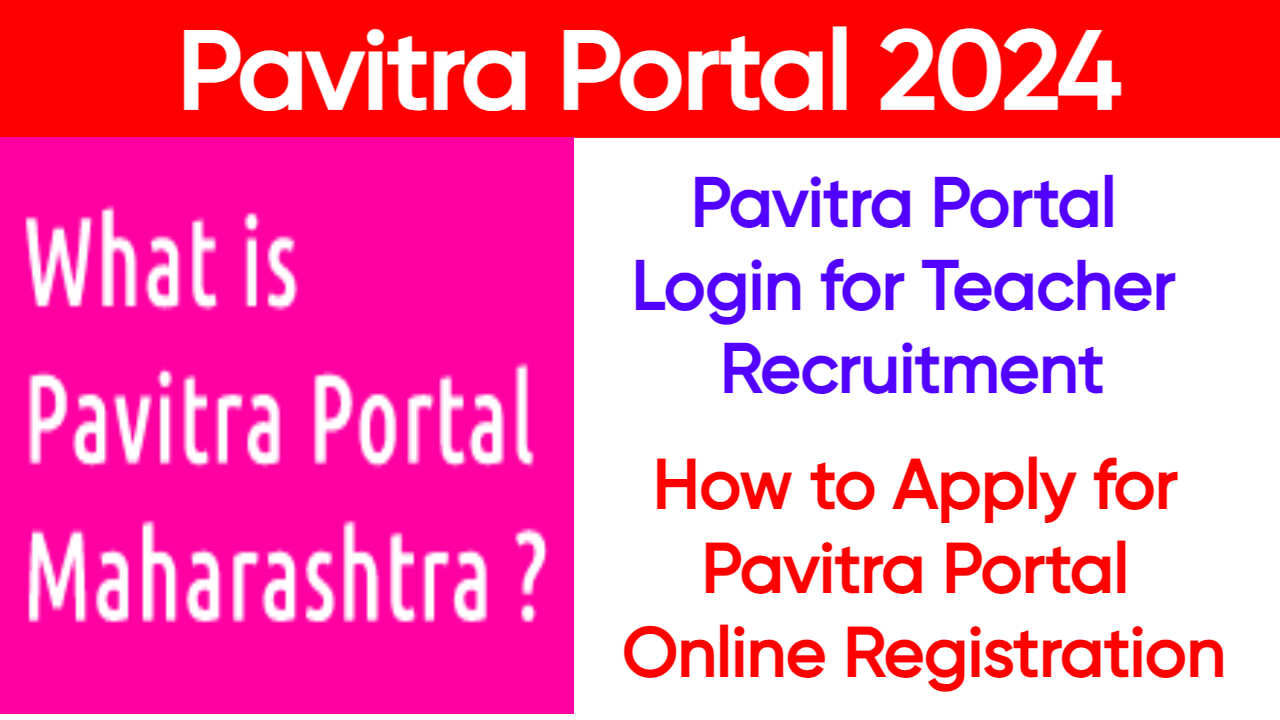teacher recruitment pavitra portal|maha teacher recruitment org in login:The Maharashtra School Education Department has announced that the Maharashtra teacher recruitment 2024 reservation-wise and subject-wise vacancies advertisements will be made available from today, February 5. Interested and eligible candidates can check the Maharashtra teacher recruitment notice by visiting the official website,
The reservation-wise and subject-wise vacancy advertisements can be checked under the download tab on the homepage of the Pavitra Portal. Candidates will need their login ID, password and captcha code to the access the Maharashtra teacher recruitment 2024 Pavitra portal.
pavitra portal 2024
Earlier in December 2023, School Education Minister, Deepak Kesarkar stated that the recruitment process for teachers in government schools of Maharastra will be completed within the next two months. In reply to a query during the question hour in the legislative assembly, over the issue of recruitment of teachers’ recruitment by Nationalist Congress Party (NCP) MLA, Jayant Patil and leader of opposition, Vijay Wadettiwar, Deepak Kesarkar stated that the Maharashtra teachers recruitment process is underway and will be completed soon.
As per data by the School Education Department, a total of 45,000 posts of teachers in the government schools of the state are vacant out of which 30,000 vacancies will be filled once the recruitment process is complete. Meanwhile, a finance department official has also stated that the state spends around Rs 63,000 crore in salaries for teachers, and this amount will increase gradually once the 30,000 vacancies of teachers are filled.
For more details and information on the recruitment process, candidates are advised to visit the official website of the Maharashtra School Education Department.
Information on Pavitra Portal Registration
| Organization Name | Maharashtra Government |
| Announcement Category | Online Registration |
| Mode of Application | Online |
| Official Website | edustaff.maharashtra.gov.in |
Maharashtra Teacher Recruitment 2024
For those looking for the latest teaching jobs in Maharashtra, we are back with the latest Maharashtra Teacher Vacancy Notification 2024. The Maharashtra government has released various job notifications to provide more opportunities to the skilled workers of the state to get employed today. Teachers Recruitment 2024 for Primary School Teacher vacancies is an excellent opportunity for all government employees preparing to work in Maharashtra.
Documents Required For Maharashtra Pavitra Portal
Candidates who want to complete Maharashtra Pavitra Portal Registration process can check documents required details given below.
- Aadhar Card
- Address Proof
- Passport Size Photo
- Mobile Number
- Email ID
How to Apply for Pavitra Portal Online Registration?
- Go to the official of the School Education and Sports Department, Government of Maharashtra that is edustaff.maharashtra.gov.in
- Select the “Application” section visible at the left side of the page.
- Thereafter, go to the “Pavitra” section and hit on the “Applicant” link.
- Now hit on the “Registration link” already registered candidates have to press login details.
- Enter your Tait Exam Number as Login ID and create your password using a mobile OTP option.
- Now fill the application form by providing the complete information.
- Fill Educational Qualification Details like State Board/University Passing month Marks Main Subjects, Secondary, Higher secondary, Degree etc.
- Fill the details of the professional Qualification and Upload the required documents.
- Finally, submit the form and note down your registration number.
pavitra portal login for teacher recruitment:edustaff.maharashtra.gov.in Login
Candidates who want to complete edustaff.maharashtra.gov.in Login process can follow the process given below and complete www.edustaff.maharashtra.gov.in.pavitra portal Login process.
- Candidates First, navigate to the official website of Pavitra Portal.
- Click on the Pavitra button given on the homepage.
- Now click on the Login button.
- After that, fill your User ID and Password in the login form.
- Finally, click on the Login button given below.
- Now you have successfully logged in.